728x90
이전 글 👇
[Zabbix] Zabbix Master Server 설치하기 (tistory.com)
[Zabbix] Zabbix Master Server 설치하기
구성 환경 OS : ubuntu 18.04 Master 서버의 Inbound 규칙 => 80, 22 port open Master 서버의 Outbound 규칙 => 1~65535 Version : zabbix 6.0 Database : MySQL 8.0 Web Server : Apache 0. Zabbix란? 자빅스(Zabbix)는 네트워크 및 서버의 성
yeit.tistory.com
구성 환경
- OS : ubuntu 18.04
- Agent2 서버의 Inbound 규칙 => 10050, 22 port open
- Version : zabbix 6.0
1. Zabbix Agent 설치
a. zabbix 공식 홈페이지 들어가서 자신의 환경에 맞게 세팅
Download and install Zabbix 6.0 LTS for Ubuntu 18.04 (Bionic) Agent 2
Download and install Zabbix
www.zabbix.com

b. Zabbix 저장소 설치
$ wget https://repo.zabbix.com/zabbix/6.0/ubuntu/pool/main/z/zabbix-release/zabbix-release_6.0-4+ubuntu18.04_all.deb
$ dpkg -i zabbix-release_6.0-4+ubuntu18.04_all.deb
$ apt updatecertificate verification Error)
#apt update를 하면 인증서 에러가 난다.
#해결법
$ sudo apt install ca-certificates
$ apt updatec. Zabbix 에이전트 2 설치
$ apt install zabbix-agent2 zabbix-agent2-plugin-*d. Zabbix agent2 프로세스 시작
$ systemctl restart zabbix-agent2
$ systemctl enable zabbix-agent2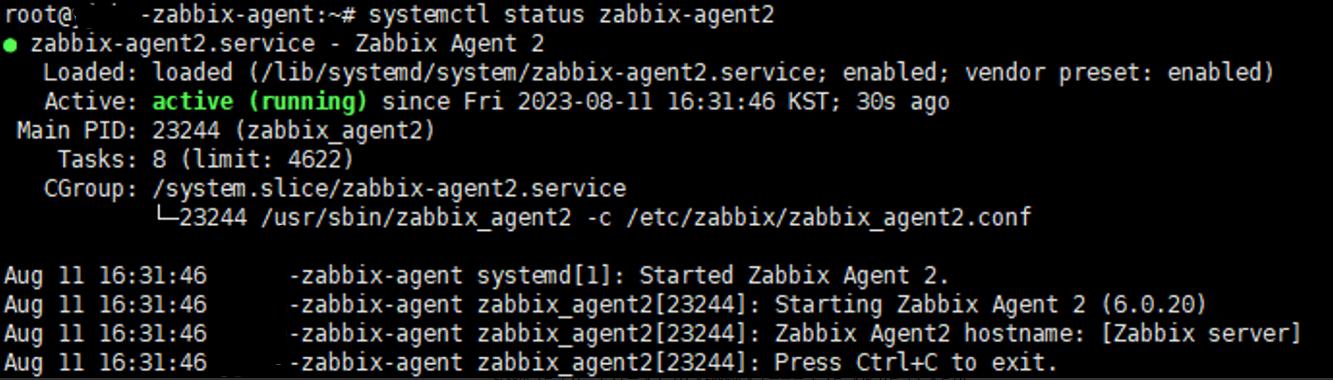
e. conf파일 수정
$ vim /etc/zabbix/zabbix_agent2.conf
Server=Zabbix Master Server IP 넣기
ServerActive=Zabbix Master Server IP 넣기
Hostname=Agent Server의 호스트네임Hostname)
$ hostnamef. 다시시작
$ systemctl restart zabbix-agent2
$ systemctl enable zabbix-agent2
2. zabbix 웹 페이지 설정
a. zabbix 홈페이지 접속
http://공인ip/zabbix
b. 호스트 설정
설정 - 호스트 - 호스트 작성

agent2 서버 호스트 등록하기
- 서버의 hostname과 같은 것을 호스트명에 넣어주기
$ hostname- 템플릿은 Linux by Zabbix agent
- 그룹은 Linux Servers
- IP주소는 agent2서버의 공인ip 넣기, 포트는 10050

c. 확인하기
- 비활성 상태라면 활성화로 바꾼 후 기다리기 (약 1,2분 소요)
- 실패할 시 빨간불

- 성공할 시 초록불

728x90
'Monitoring > Zabbix' 카테고리의 다른 글
| [Zabbix] Zabbix에서 NAS 마운트 경로까지 디스크 사용량 모니터링하기 (0) | 2025.07.05 |
|---|---|
| [Zabbix] 그래프 한글 깨짐 현상 해결 방법 (0) | 2024.05.19 |
| [Zabbix] Web URL 모니터링 설정하기 (0) | 2023.08.17 |
| [Zabbix] Zabbix Master Server 설치하기 (0) | 2023.08.16 |